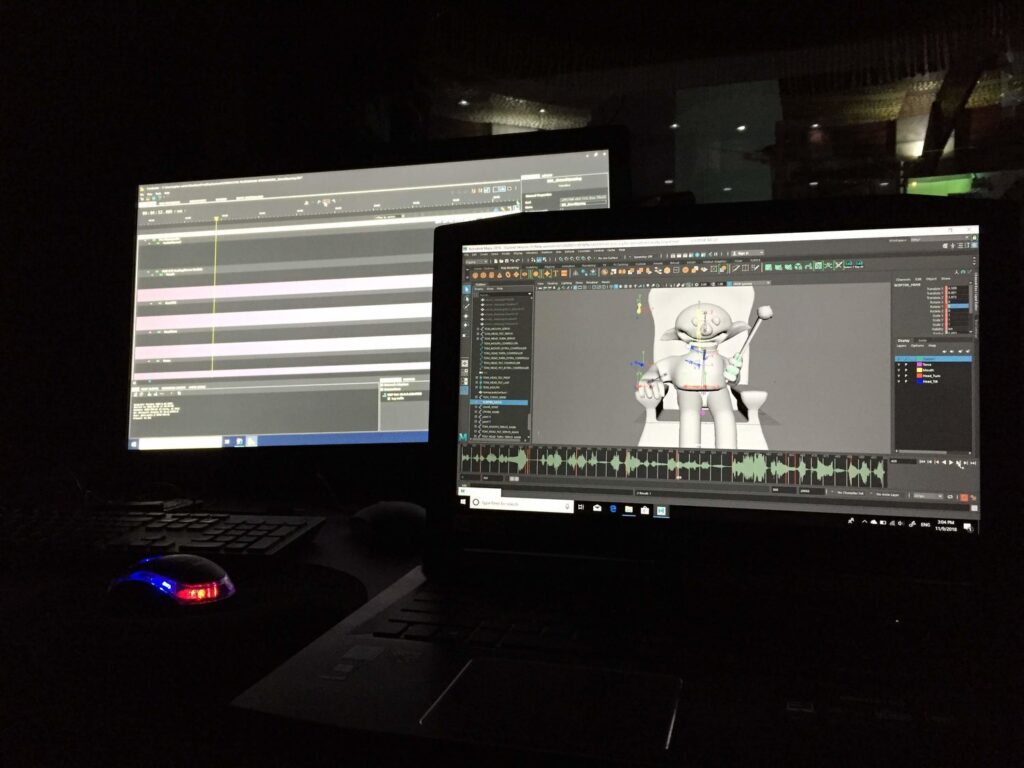Miracle Workshop 2.0 was a collaborative project with Give Kids The World Village during this past Fall 2018 semester, a nonprofit resort in Central Florida that provides cost-free vacations to children with life-threatening illnesses and their families. We retrofitted Tom Foolery, an existing puppet at GKTW, into a five-function audio animatronic figure that their volunteers and staff will be able to control safely from a remote location, rather than their current crawl space. The staff need to run the animatronic in real time and control its interactions with a live actor or existing animatronic in the space.
My role on the project was that of a programmer and interface and experience designer. I was responsible for the show control programming, which entailed taking all the animation files from our animator and making sure they played smoothly on the animatronic through the show control system provided by our vendor Weigl Control. I also designed and developed the touch screen interface that the staff at the Village would use to control the animatronic figure remotely. I was also part of the team that went down to Orlando to install the animatronic at the Village. I was able to problem solve and fix any issues that arised while we were installing the animatronic.
Show Control Programming:
Tom’s show are played through our Show Control system provided by Weigl Control. We are using a Pro Commander 2, that is our main show controller with all the shows stored on it and that communicates with the show computer. We also have a Pro I/O Analog/Servo module to control Tom’s servos and actuators, a Pro I/O Digital module to interface with the relay that is used to power Tom on and off remotely from the touch screen and a Pro I/O DMX module that controls the DMX lights on the scepter. To learn more about how I programmed the show control system for the animatronic, you can checkout the blog-post here.
User Interface and Experience Design:
In the Spring of 2018 the team had made the decision to build a touch screen interface to go along with the five function audio animatronic that would allow the staff to run Tom remotely. When I joined the project in the Fall of 2018, the team had an interface system that demonstrated the communication between the touch screen interface and the animatronic working.
I approached the touch screen interface as an experience for the staff and not just something that was to be delivered with the animatronic. My main goal was to streamline the process as much as possible and reduce the room for error in operation. Dustin, the producer had interned at the Village over the summer and was able to playtest the interface with the staff to learn what needed to be improved and also learn about how they would be operating Tom. A major thing that I learned from the playtest information was that they would be running a similar set of shows throughout the week and this prompted me to create a “Show Queue“ system for the staff that would allow them to select the shows they wanted to play before they would actually play them. They would always select a start show and an end show but could choose to add more shows in the middle if they wanted to.
I started working on the interface by prototyping the design in Sketch. I then playtested the design with my teammates who had an idea about the content that was going to be running through the interface and that made them the ideal demographic as the staff at the village will be very familiar with the content. I used these playtests to refine the design and simplify the interactions that the staff would be doing.
Fixing the snapping issue:
One of the major problems that we had with the animatronic during the course of the project was that if he was stopped for some reason while an animation was running, he would snap to his centre idle position when the next animation started. This could occur if the staff controlling the touch screen were to press the button to play the next dialogue before Tom had stopped moving. We needed to fix this issue as it could cause increased wear and tear on Tom and potentially reduce the lifespan on his parts.
We discovered this problem was bigger than we had anticipated while we were in Orlando for install and we had to work closely with our vendors Weigl Control to find a solution for this issue. The fix to the snapping issue was a combined effort of reducing the idle animations at the end of each dialogue and fading Tom to his centre idle position in 1.5 seconds on every button press before the next dialogue is played. This also prompted us to train the staff to press the button to play next dialogue about 1.5 seconds before the staff interacting with Tom has finished saying their dialogue to make the interaction look believable.
Conclusion:
In conclusion, I learned a lot this past semester about the ins and outs of working in the Themed Entertainment Industry and trying to deliver the best possible product within the given time frame and budget. I learned that I can work well under pressure, and am flexible and can easily adapt to the needs of the team and the project.